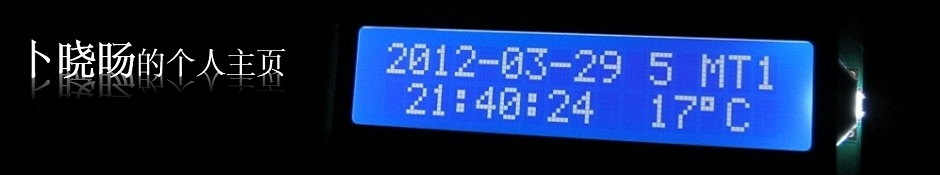最近玩树莓派经常发现找不到它的IP地址,每次都需要进路由器查看。如果不是在自己家的路由器更是没辙。于是想到能否做一个小工具,挨个ping一个网段内指定的地址段,如果能ping通就获取其主机名,然后显示。这样随便在哪里只要知道网段然后就能获取树莓派的IP了。
下面是做的界面:
使用方法超级简单,只需要指定一个网段,然后需要ping的地址范围。然后点击开始就行。如果你还行设置一下超时时间,也是可以滴。
主要代码也很简单,如下:
try
{
int startIP = int.Parse(this.textBoxIPStart.Text.Trim());
int endIP = int.Parse(this.textBoxIPEnd.Text.Trim());
int timeOut = int.Parse(this.textBoxTimeOut.Text.Trim());
this.richTextBoxOutput.Text = "";
for (int i = startIP; i < endIP + 1; i++)
{
try
{
string currentIP = this.textBoxIP.Text.Trim() + i.ToString();
this.labelStatus.Text = "正在ping " + currentIP;
Ping pingSender = new Ping();
//Ping 选项设置
PingOptions options = new PingOptions();
options.DontFragment = true;
//测试数据
string data = "get hostname";
byte[] buffer = Encoding.ASCII.GetBytes(data);
//设置超时时间
int timeout = timeOut;
//调用同步 send 方法发送数据,将返回结果保存至PingReply实例
PingReply reply = pingSender.Send(currentIP, timeout, buffer, options);
if (reply.Status == IPStatus.Success)
{
string responseIP = reply.Address.ToString();
IPHostEntry myscanhost = Dns.GetHostByAddress(reply.Address.ToString());
this.richTextBoxOutput.AppendText("响应的主机IP:" + responseIP + " 主机名:" + myscanhost.HostName.ToString());
this.richTextBoxOutput.AppendText("\n");
}
}
catch (Exception ex)
{
this.richTextBoxOutput.AppendText(ex.Message);
this.richTextBoxOutput.AppendText("\n");
}
}
this.richTextBoxOutput.AppendText("完成");
this.labelStatus.Text = "完成";
}
catch(Exception ex)
{
MessageBox.Show(ex.Message);
this.richTextBoxOutput.AppendText("\n");
}
}
顺便把工程文件也传上来吧,VS 2012编译通过: